Brought to you by Scott P. Rogers, Funkhouser Real Estate Group, 540-578-0102, scott@HarrisonburgHousingToday.com
Brought to you by Scott P. Rogers, Funkhouser Real Estate Group, 540-578-0102, scott@HarrisonburgHousingToday.com
Monday, December 23, 2013
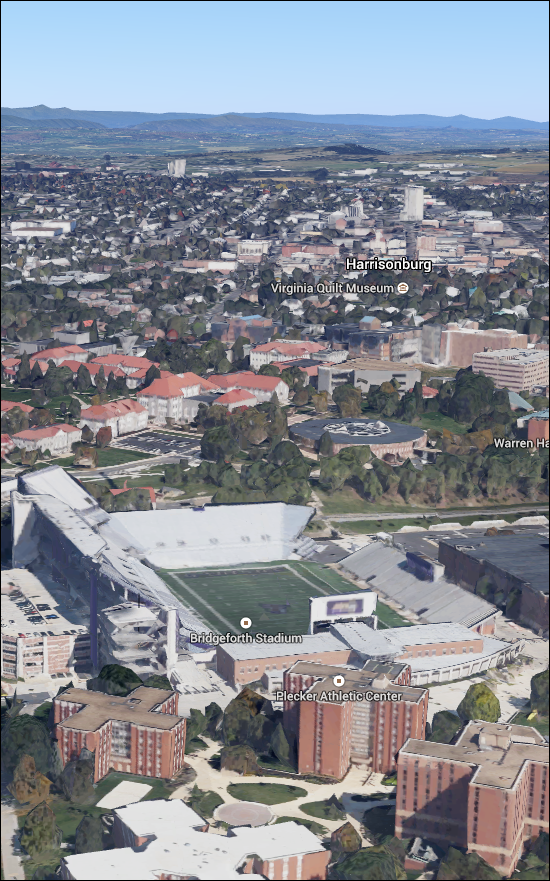
A big thanks to Hamilton for pointing out that the new version of Google Maps now allows you to explore Harrisonburg in 3D....zooming, tilting, panning, and more.
When you go to Google Maps on your browser make sure you are using the new Google Maps, it will probably let you know if you are using the old one. You might need a Gmail or Google Account to use it right now.
Once you are on the new Google Maps click on the aerial view in the bottom left corner, called Earth view in the new Google Maps.
Then zoom in over Harrisonburg and click on the tilt view button in the bottom right corner above the zoom buttons.
The 3D mode uses more data so it can run slowly, but it offers a very intriguing way to explore Harrisonburg.
